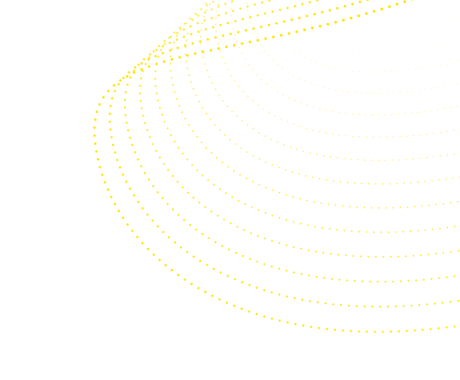This blog post is the fourth in a series of blog posts in which we focus on multiple facets of migrating PeopleSoft to the Cloud. We looked at the PeopleSoft Cloud Manager, and we discussed the pro’s and con’s of running PeopleSoft on Oracle Cloud Infrastructure (OCI) and on the other clouds (like Azure, AWS and Google). Today we take a look at the why and how of migrating PeopleSoft to the Cloud.
Why running PeopleSoft in the Cloud?
So in the previous blogs we looked at multiple options for running PeopleSoft from the Cloud. But maybe the question that should be answered first is why should we migrate PeopleSoft to the Cloud? And what are the advantages of running PeopleSoft from the Cloud? In this blog post we look into these questions and come up with our approach for migrating PeopleSoft to the Cloud.
Cloud vs. Cloud
Before we dive into the why and how of running PeopleSoft from the Cloud; first let’s take a look at the differences between the different types of Cloud. Not all Clouds are the same; and it’s important to know we’re talking about.
When looking at Cloud we can differentiate between different types of service models and different types of deployment models.

3 Cloud service models
Generally there are three main service models that we can use to distinguish the different type of Cloud offerings. Namely; Infrastructure as a Service (IaaS), Platform as a Service (PaaS), and Software as a Service (SaaS). A fourth evolving model is the Function as a Service (FaaS), or serverless, model. For the remaining of this post we focus on the traditional three service models.
- Infrastructure as a Service (IaaS)
The Infrastructure as a Service (IaaS) model is a full-suite model in which you can deploy and run arbitrary software. The underlying infrastructure is managed by the Cloud service provider while you have control (and responsibility) over the operating system and the deployed applications. Additionally you are provided with a pool of shared resources, networks, and storage that is (partly) under your control. - Platform as a Service (PaaS)
The Platform as a Service (PaaS) model is a model that provides you with the capability to deploy applications that are supported by the Cloud service provider. You will have control over the deployed applications and on the configuration settings of the environment. But you are unable to see, or manage, the underlying infrastructure. You also don’t have control over elements like network, servers, operating systems and storage. Under the PaaS umbrella also more specialized service models are offered by Cloud service providers. For example; the Database as a Service (DBaaS) model that lets you access a database without the need for installing and managing the database system yourself. Or the Integration Platform as a Service (iPaaS) model that enables the development of integrations without the need to manage any middleware. - Software as a Service (SaaS)
The Software as a Service (SaaS) model is a model that supplies you with everything that is needed to run an application. You can access the application from various client devices through some form of web-based or program interface. You do not manage or control the underlying infrastructure, or even individual application capabilities. Generally you only have limited control over some user-specific configuration settings within the application.
Cloud deployment models
The three Cloud service models can be deployed following one of the three main deployment models.
- Public Cloud
Under the Public Cloud deployment model; the Cloud service is controlled by a Cloud service provider and generally available over the public Internet. Either for free or on a pay-as-you-go basis. Examples of Public Cloud providers are the hyperscalers such as Amazon Web Services (AWS), Microsoft Azure and Oracle Cloud Infrastructure (OCI), although most of them also offer other deployment models. Under the Public Cloud umbrella we can also place the more specialized offerings that focus on sovereignty for a specific region to provide better compliance with legal or data privacy requirements. - Private Cloud
Under the Private Cloud deployment model; the Cloud service solely exists for a single organization. The Cloud is either managed by the organization itself or by a third-party vendor. - Hybrid Cloud
The Hybrid Cloud deployment model mixes the Public Cloud and Private Cloud deployment models. Or one of the Cloud deployment models with on-premise systems. Under the Hybrid Cloud umbrella we can also put the multicloud model. Within the multicloud model you use the best services from different Cloud service providers to provide the most favourable solution.

The Cloud and PeopleSoft
When talking about running PeopleSoft from the Cloud it is important to note what we are actually talking about. The PeopleSoft application, as delivered by Oracle, is by its nature an on-premise application. There is no SaaS offering for PeopleSoft available from Oracle. And Oracle also has no plans at all to come up with such an offering.
So, whenever we are talking about running PeopleSoft from the Cloud; this always means that we are looking at the IaaS service model for Cloud.
There is also no option available to run PeopleSoft in the Cloud based on the PaaS service model; although for some related components this is a viable option. For example, for the database we could use DBaaS to deploy the database on Oracle Cloud Infrastructure (OCI).
Also, when running PeopleSoft on Oracle Cloud Infrastructure (OCI) with the help of PeopleSoft Cloud Manager, this still means we are using IaaS service model. PeopleSoft Cloud Manager just helps you to reduce time and effort with many PeopleSoft admin activities by automating some of the management activities on OCI. Although PeopleSoft Cloud Managers adds a lot of value; it will not remove any control nor responsibility you have under the IaaS service model.
As for the deployment models; PeopleSoft generally will work in either one of them. The (im)possibilities of running PeopleSoft in a certain deployment model are more bound to software certifications and licence restrictions.
Still the same PeopleSoft you used to know
It’s important to note that when running PeopleSoft in the Cloud you:
- still use the exact same PeopleSoft application as you did before;
- still are the owner of your PeopleSoft application (and bring your own license for it);
- still can retain all your valuable customisations and integrations;
- still have full access to all your data at any time;
- still are responsible to do all the application management (eventually supported by PeopleSoft Cloud Manager);
- still are completely free to migrate your PeopleSoft to any other Cloud or back to on-premise whenever you like.
So, by migrating PeopleSoft to the Cloud, you will not lose any functionality you currently get from PeopleSoft in an on-premise scenario.
Advantages of running PeopleSoft in the Cloud
Running PeopleSoft in the Cloud offers several advantages and benefits. These advantages can lead to improved efficiency, cost savings, scalability, overall agility and lower environmental impact. Running PeopleSoft in the Cloud eliminates the need for significant upfront hardware and infrastructure investments. This enables you to shift from capital expenditures (CapEx) to operational expenditure (OpEx).
Cloud environments can scale resources up or down based on demand. This flexibility ensures that your PeopleSoft application can handle an increased load without over-provisioning resources during quieter periods. This while the pay-as-you-go pricing allows you to pay only for the resources you actually use.
Cloud platforms generally offer more tools and automation for managing your infrastructure. When migrating PeopleSoft to Oracle Cloud Infrastructure (OCI) you additionally are able to use PeopleSoft Cloud Manager; which also offers automation of PeopleSoft admin activities. This enables you to focus on your core business functions and competencies.
Cloud infrastructure typically offers more cost-effective and easier to implement options to enhance the availability, performance and reliability of your PeopleSoft application. This helps you to ensure your business continuity in case of unexpected outages or disasters.
Why bring PeopleSoft to the Cloud while SaaS might be knocking at the door?
Investing in a Cloud migration for PeopleSoft also pays off if your long term strategy is to transition to a SaaS-solution like Oracle ERP Cloud. Migrating PeopleSoft to the Cloud prepares your organisation for the transition to SaaS. While at the same time it delivers your business the latest features and enhancements until you complete your SaaS-transition. And this, most likely, still at a lower total cost of ownership than just staying put.
Keep in mind that a transition from PeopleSoft to any other SaaS-solution takes at least a few years to complete. During this period you still should be able to run your business and get the most out of your investment in PeopleSoft. Staying put, and not adopting the latest PeopleSoft features, increases your technical dept. You’re not taking the benefits of increased automation and reduced maintenance costs.
During this period you also miss out on the opportunity of being able to reduce the level of customisation in your PeopleSoft application. Reducing the level of customisation aligns your PeopleSoft application and business processes with industry best practices. Following best practises simplifies future SaaS-transitions as all SaaS-solutions in the marked are based on those best practices.
Organisations with a high level of customisation in their PeopleSoft application; generally are behind on maintenance. They also tend to have an inflexible user community that works with PeopleSoft. These organisations will find a hard time to transition to a SaaS-solution. Migrating PeopleSoft to the Cloud, and taking advantage of the latest features, prepares you gradually for a future SaaS-transition. This smoothens your process of transformation and change management.

Migration approach
Once decided that a Cloud transition for PeopleSoft is the right way forward; one of the first questions would be: to which Cloud? There are several options on the table as we discussed during the previous two blog posts in the series. The choice for the right Cloud should align with your specific use case, existing technology stack, and organizational goals. The optimal Cloud solution may vary from one organization to another, depending on your unique requirements and constraints. A careful assessment is essential to make the right decision on which Cloud to go for.
The technical details and possibilities differ in each scenario. On a high level however, once the decision about which Cloud to go for has been made, the generic approach for executing a transition project should be the same.
Our migration approach has, on a high level, four gated phases:
- Research – Investigate the requirements, constraints and possibilities.
- Plan and proof – Initiate the transition project, create a project plan and proof that the proposed solution is feasible.
- Transition – Execute the actual transition project with clear milestones and acceptance moments.
- Run – Go-live on the Cloud and organise a hypercare period to proactively address potential issues.
Can we help you?
Moving PeopleSoft to the Cloud is a major decision for your organisation. It comprises risks but it can also bring a wealth of benefits to your business. At Blis Digital we can help you to make your Cloud transition as smooth as possible.
The Cloud is here to stay. Make the switch with Blis Digital.